May 1, 2016
As of late, I have been deeply engrossed with learning more about the digital modes. The latest, most intriguing for me is JT65 "JT65 is a digital protocol intended for Amateur Radio com.... The idea of being able to transfer information with signals so weak that they are below the noise floor is amazing to me. Yes – I’m aware that it is a very slow mode but I’m still very interested.
One key element to JT65 is that timing is a key factor in the protocol working properly. One party of the QSOQSO - Has to do with a communication or conversation Questio... sends on the even minutes and the other on the odd minutes, each starting at 1 second into the new minute and transmitting for 48 seconds. Following that there is a decoding / translation period and then the process repeats all over again.
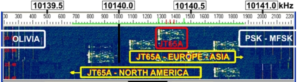 Before jumping into a new “thing” whatever that “thing” might be I research it fully to make sure that I can do all the things that are necessary in order to be successful in the endeavor. When it comes to JT65, before today, I had all the bases covered except for one. Before now, I’ve never needed had to deal with the timing aspects of JT65. I had to figure out how to be able to set my computer clock precisely enough for the protocol and keep it that way. After a bit of digging I found the following tid-bits that I thought would be wise to put on my Amateur Radio Blog. I think this information might be useful for somebody starting into JT65 but also, and maybe more importantly (depending on your perspective)… for myself… If I don’t do this and I go a year or longer without messing around with any of this stuff I’ll forget it and have to start all over reinventing what I already figured out.
Before jumping into a new “thing” whatever that “thing” might be I research it fully to make sure that I can do all the things that are necessary in order to be successful in the endeavor. When it comes to JT65, before today, I had all the bases covered except for one. Before now, I’ve never needed had to deal with the timing aspects of JT65. I had to figure out how to be able to set my computer clock precisely enough for the protocol and keep it that way. After a bit of digging I found the following tid-bits that I thought would be wise to put on my Amateur Radio Blog. I think this information might be useful for somebody starting into JT65 but also, and maybe more importantly (depending on your perspective)… for myself… If I don’t do this and I go a year or longer without messing around with any of this stuff I’ll forget it and have to start all over reinventing what I already figured out.
Now – let’s get on with the show!
Being a Windows 10 user typically means that something is NOT supported or doesn’t work. In this case I was very pleasantly surprised to see that I could sync my clock with an NTP Server very easily. Problem solved right? Well – maybe. The problem was solved right then and there if I had access to the internet wherever I am going to be operating. As you can tell from other posts I like to go “out” in various places and set up temporary stations “Field Day” style. That means I’m away from home and no WiFi. Often, I have connectivity through my cell phone but as of right now do not have tethering capability so no connectivity to the laptop.
A bit of research put me hot on the trail of using a GPS receiver to get the time. This was an interesting direction and I liked it. The first question that came to mind was “will my GPS unit connect to my laptop”. It is very old and my last attempt several years ago to connect in order to updates maps was a complete waste of time. That was on a Windows 7 computer so I thought I’d give it another try. To no avail – my GPS unit will not communicate with my Windows 10 laptop either. On a side note I learned that I can buy that GPS unit on eBay for about $23 so that ought to tell you how old it is.
Well – I don’t give up easily and decided to investigate the GPS capabilities of my cell phone. This was a success story! The old saying “There’s an App for that!” held true in this case too. I found an application called “Share GPS” Version 0.56, Free, and what that allowed me to do was to send GPS data (NMEA protocol) via Bluetooth to my laptop. The permissions for this app were reasonable. Some of the others were outlandish and unnecessary.
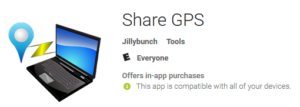 Here’s where I had some difficulties. The laptop was receiving the data but I couldn’t see that. I started with Google Earth. Then I found a Windows 10 Application called “GPS Satellite” and was quickly and simply able to utilize the GPS information via Bluetooth from my phone on my PC. This was just a test but may be something of use for other things. Now – on to the real task at hand. Synchronizing my clock from the GPS signals.
Here’s where I had some difficulties. The laptop was receiving the data but I couldn’t see that. I started with Google Earth. Then I found a Windows 10 Application called “GPS Satellite” and was quickly and simply able to utilize the GPS information via Bluetooth from my phone on my PC. This was just a test but may be something of use for other things. Now – on to the real task at hand. Synchronizing my clock from the GPS signals.
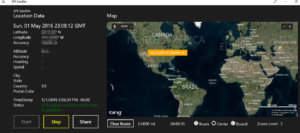 There were several programs that I found on the net. One that I thought was “most” promising was actually… well… let’s just say it was just a time-suck and leave it at that. I looked at a few others and settled on one that is just what the doctor ordered for what I want! It is called BktTimeSync by IZ2BKT. I am quite excited to have it installed on my laptop.
There were several programs that I found on the net. One that I thought was “most” promising was actually… well… let’s just say it was just a time-suck and leave it at that. I looked at a few others and settled on one that is just what the doctor ordered for what I want! It is called BktTimeSync by IZ2BKT. I am quite excited to have it installed on my laptop.
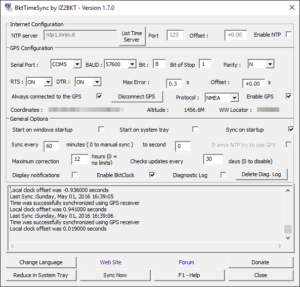 With a GPS providing NMEA data to my laptop this program gives me Latitude, Longitude and Maidenhead Grid Square “WW Locator” information. One simple click and my pc time is synchronized with an NTP server if available and if not then GPS saves the day. If that was not enough, IZ2BKT added another little facet to this program that fills a need I’ve had on my “need to get” list for quite some time. A nifty on-screen clock that looks nice and doesn’t hog ton of resources… It’s a simple digital clock sans-bulky-window and has a transparent background. It can switch between local and GMT in literally a double-click, a single-click and a single-click. It can be set to 12 Hr or 24 Hr format and display seconds if you want or not. My desktop background is a picture of the outdoors just after sunset with a starry sky in the background. I was able to set the clock character color to white numbers it looks like this:
With a GPS providing NMEA data to my laptop this program gives me Latitude, Longitude and Maidenhead Grid Square “WW Locator” information. One simple click and my pc time is synchronized with an NTP server if available and if not then GPS saves the day. If that was not enough, IZ2BKT added another little facet to this program that fills a need I’ve had on my “need to get” list for quite some time. A nifty on-screen clock that looks nice and doesn’t hog ton of resources… It’s a simple digital clock sans-bulky-window and has a transparent background. It can switch between local and GMT in literally a double-click, a single-click and a single-click. It can be set to 12 Hr or 24 Hr format and display seconds if you want or not. My desktop background is a picture of the outdoors just after sunset with a starry sky in the background. I was able to set the clock character color to white numbers it looks like this:
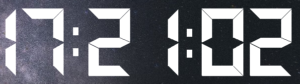 In manual mode, a single click will synchronize your time with the rest of the globe or you can put it automatic, leave the program running in your Systray and it will do it behind the scenes. In manual, after it is used to sync it can be shut down or allow to run in the background for future manual or automatic synchronizations.
In manual mode, a single click will synchronize your time with the rest of the globe or you can put it automatic, leave the program running in your Systray and it will do it behind the scenes. In manual, after it is used to sync it can be shut down or allow to run in the background for future manual or automatic synchronizations.
In terms of what I’ve said about BktTimeSync I’d say that this is all pretty high praise coming from me. I’m pretty tough when it comes to singing praises of software. Just to be clear… No – I’m not getting anything out of such a glowing review. I’d also say that there is some room for improvement as well. I may be mistaken but do not see any way to change the format of the Long/Lat and only see a way to display metric units for altitude and the user interface is a bit crowded. Notice that I said that there is room for “improvement” and that these are not “negatives” in my opinion! This is an amazing piece of software!
I will be moving onward and upward in my JT65 quest and hopefully will find the inspiration to post about it here.
73 to All!
KE7TVZ Signing Off.


Recent Comments